Select the category of service you are providing from the Navigation Bar.
Are you ready for the next generation of service?
Click To Explore The Features!
Service Category
Select the category of service you are providing from the Navigation Bar.
Select Service
Here, you can select the service you are providing and drill down to specific parts associated with that service.
Parts & Labor
Driverse provides a list of model specific part options along with labor costs!
Access A Diagram
Need a closer look? Click on the diagram icon for a detailed overview of the parts.
Labor Estimates
Labor times are shown here.
Build Estimates
Labor and parts are easily visible and calculated together for that final invoice price.
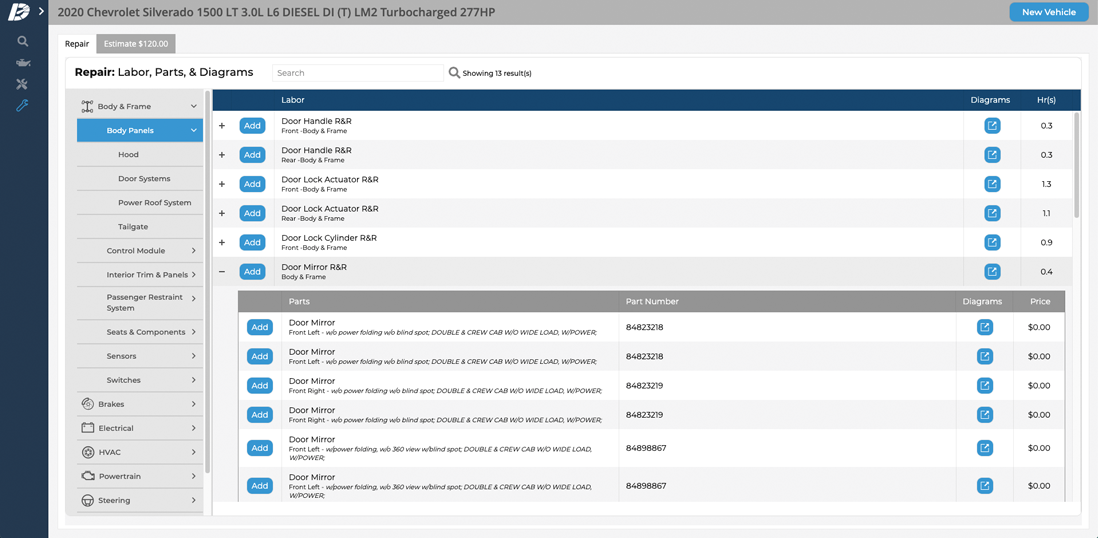
Explore The Features!
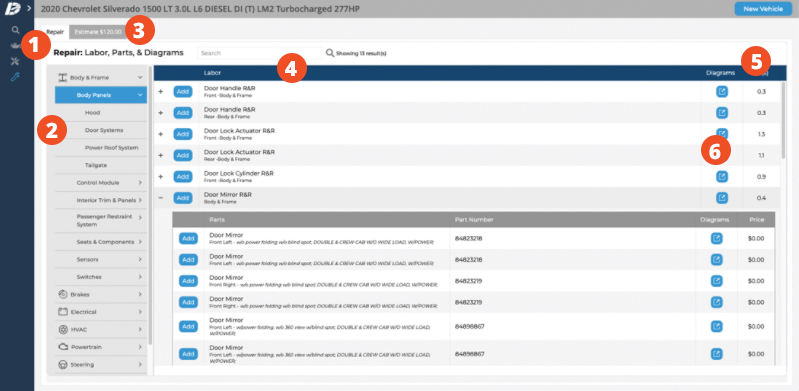
-
1 Service Category
-
2 Select ServiceHere, you can select the service you are providing and drill down to specific parts associated with that service.
-
3 Build EstimatesLabor and parts are easily visible and calculated together for that final invoice price.
-
4 Parts & LaborDriverse provides a list of model specific part options along with labor costs!
-
5 Labor EstimatesLabor times are shown here.
-
6 Access A DiagramNeed a closer look? Click on the diagram icon for a detailed overview of the parts.
The Right Tools For
The Job.
Our goal was to listen to our customers and provide the value they were lacking in their current system. With the new additional features, you will spend less time training technicians, have videos and resources at your disposal and the ability to pull information from MOTOR to see how long a job should take and what you should be charging. It’s an incredible asset to possess.
- Detailed Vehicle Diagrams.
- Training Videos.
- Parts & Labor.
- Cloud Based.

Screenshots, features, and information is not final and may change at any time.
GET STARTED TODAY!
Ready to take advantage of these features? Contact us today so we can get you started!
- Email address Sales@driverse.com
- Call now 800.600.4955
